[Solved] Windows Script Host Access is Disabled on This Machine
The Windows Script Host, or WSH, facilitates the execution of scripts on your computer such as VB or Java. Enabled by default, WSH enables system administrators to automate a number of processes on a Windows system via scripts, such as mapping network drives and connecting printers.
Since some scripts, such as those hosted on Internet-accessible rogue servers, pose a considerable threat, administrators can (in extreme cases) disable WSH by adding an entry to the Windows Registry. If you want to enable WSH again, you must delete this entry.
Step 1
Log in to Windows using an administrator account. If WSH was disabled for a single user, have the affected user log in with his account. However, you will need to enter your administrator username and password to access the Windows registry if the user is not an administrator.
Click Start, type “regedit” (without quotes) in the Search box and press “Enter.”
Step 3
Double-click “HKEY_LOCAL_MACHINE"
Then Go to Following Folder
HKEY_LOCAL_MACHINE -> Software -> Microsoft -> Windows Script Host ->Settings.
If WDS was disabled for the logged-in user only, substitute “HKEY_CURRENT_USER” for “HKEY_LOCAL_MACHINE.”
Step 4
Right-click “Settings” and click “Export.” This will enable you to create a backup of the key just in case.
Right-click “Settings” and click “Export.” This will enable you to create a backup of the key just in case.
Step 5
Right-click the “Enabled” Modify value on the right and 1 and then Click Ok..
Close Registry Editor.
Now Restart Your PC...
Close Registry Editor.
Now Restart Your PC...
Tip
- If the Remote Registry service is running on the affected computer, you may be able to access the computer’s registry from another machine if you know the computer name. This is particularly useful if an employee is using the computer and you don’t want to disturb him. To access a remote registry, open Registry Editor, click “File,” choose “Connect Network Registry,” enter the computer name and click “OK.”
Warning
- Making modifications in the Windows Registry is always risky. Always make a backup before changing anything.
If You Face Any Problem about Technology..
You Can Contact With Us..
Subscribe Our Channel For More Videos..
Website Link:http://rstutorialbd.blogspot.com/
Facebook Page:https://www.fb.com/rstutorial
Facebook Group : https://www.facebook.com/groups/blacksnack/
Youtube Channel:https://www.youtube.com/channel/UCZIgngD3hfOXUnrTcZl6uKg
Google Plus : https://plus.google.com/+RSMoviesStudios
Stay With Us
You Can Contact With Us..
Subscribe Our Channel For More Videos..
Website Link:http://rstutorialbd.blogspot.com/
Facebook Page:https://www.fb.com/rstutorial
Facebook Group : https://www.facebook.com/groups/blacksnack/
Youtube Channel:https://www.youtube.com/channel/UCZIgngD3hfOXUnrTcZl6uKg
Google Plus : https://plus.google.com/+RSMoviesStudios
Stay With Us
[Solved] Windows Script Host Access is Disabled on This Machine
![[Solved] Windows Script Host Access is Disabled on This Machine](https://blogger.googleusercontent.com/img/b/R29vZ2xl/AVvXsEh05TNNx9TU_z2PyGXzjmGMlHgEnOK_J1DZmkjL6AHgWr9ElCyzqrVFNifPM_Xx6M4rREEoRPk0XDwTT1I6L7CcbVyrTAv3dVBbDiy-IY_V6kYcF4suI6opPfKYCj2wmUkw0IsbGimtIwVF/s72-c/13227207_776952209073261_2357165604935208678_n.jpg) Reviewed by Unknown
on
13:31:00
Rating:
Reviewed by Unknown
on
13:31:00
Rating:
![[Solved] Windows Script Host Access is Disabled on This Machine](https://blogger.googleusercontent.com/img/b/R29vZ2xl/AVvXsEh05TNNx9TU_z2PyGXzjmGMlHgEnOK_J1DZmkjL6AHgWr9ElCyzqrVFNifPM_Xx6M4rREEoRPk0XDwTT1I6L7CcbVyrTAv3dVBbDiy-IY_V6kYcF4suI6opPfKYCj2wmUkw0IsbGimtIwVF/s72-c/13227207_776952209073261_2357165604935208678_n.jpg) Reviewed by Unknown
on
13:31:00
Rating:
Reviewed by Unknown
on
13:31:00
Rating:



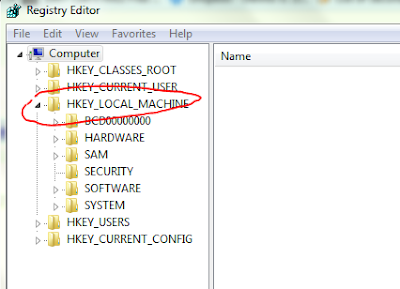

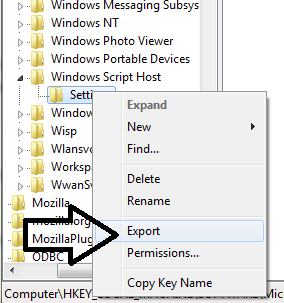







No comments: